Fighting Coronavirus: How to Clean Your Touchscreens (and Other Technology)
March 12, 2020
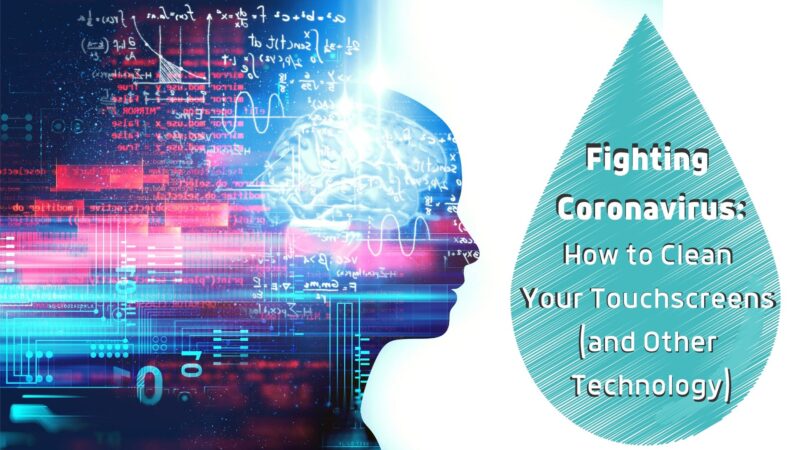
With the outbreak and rapid spread of COVID-19, more commonly referred to as coronavirus, daily life has changed drastically. Hundreds of schools have recently announced plans to transition to online-only classes, while nearly all large-gathering events have been either postponed indefinitely or outright canceled.
At this point, the best thing we can do is work together, by taking the necessary precautions to protect ourselves and others from the virus.
We’ve all heard about hand-washing and limiting physical contact when interacting with others. But what should we do when we interact with our technology?
Our team has put together the following set of recommendations for safely disinfecting the technology we use every day — both public display touchscreens and personal devices.
Disinfecting Public Display Touchscreens
- When cleaning your touchscreen, we recommend a 50/50 mixture of water and isopropyl alcohol; a non-abrasive glass cleaner may also be used.
- If you use a non-abrasive glass cleaner, avoid all vinegar-based solutions.
- Lightly dampen a microfiber cloth with the cleaner and carefully clean the screen, using gentle wiping motions.
- Use caution when applying pressure; do not push or rub too hard.
- While cleaning, handle the touchscreen with care; do not pull on any visible cables.
- After you are finished disinfecting your device, allow the touchscreen to dry for no less than five minutes before public use resumes.
Disinfecting Screens & Keyboards for Personal Devices
Different personal devices, such as smartphones, tablets or laptops, may have specific cleaning requirements provided by manufacturers like Apple. However, the following recommendations can generally be applied to all products.
- Use a disinfectant wipe or a 50/50 mixture of water and isopropyl alcohol for your cleaning solution.
- Avoid all aerosol sprays, bleaches and abrasives.
- Never spray cleaners directly onto your device; instead, apply the cleaner to a cloth first and gently wipe the device.
- Use a soft, lint-free cloth; avoid the use of towels, paper towels and other abrasive cloths.
- Avoid excessive wiping when cleaning; wiping your screen or keyboard too much may cause damage.
- When disinfecting your touchscreen, unplug all external power sources, such as cables, from your device.
- Keep liquids away from your device, unless otherwise instructed by specific device cleaning requirements.
- Do not allow moisture to enter any openings in your device.
We hope our recommendations will prove helpful to you, especially as we use technology more and more to communicate (and possibly even more so in times of social distancing).
Throughout the duration of this pandemic, we recommend cleaning your devices’ touchscreens regularly — at least once per day for personal devices and several times per day for public displays.
Above all else, don’t panic. As long as we remember to be smart, calm and clean, we’ll make it through this. Together.
For more technology advice, please reach out to the Applied Art team at ideas@appliedart.com.